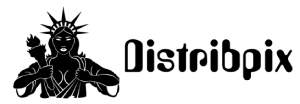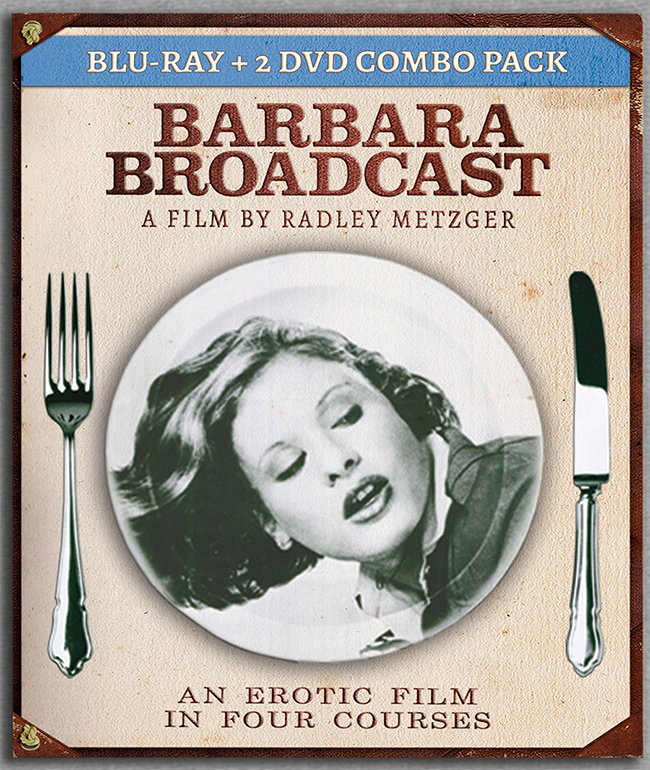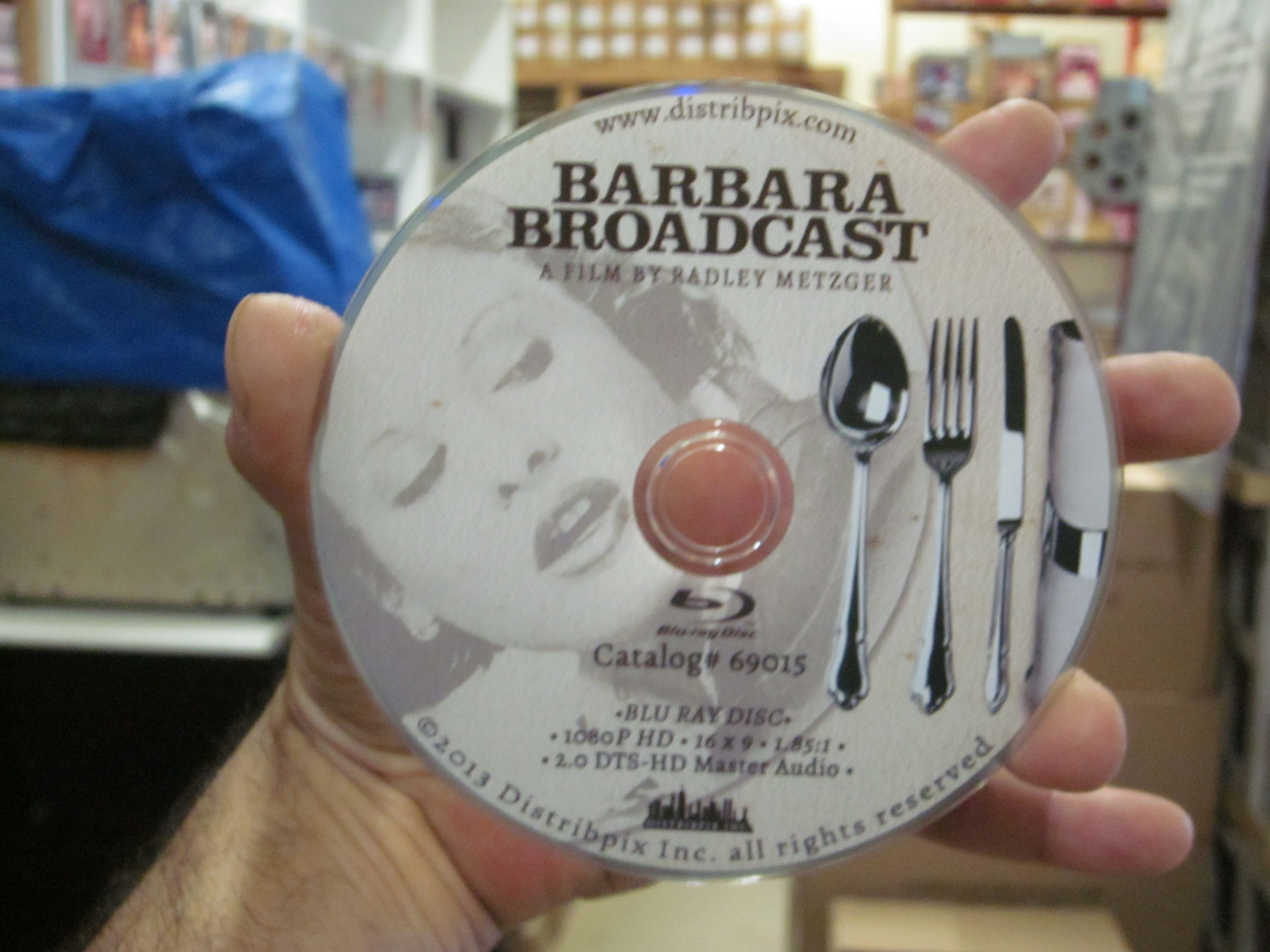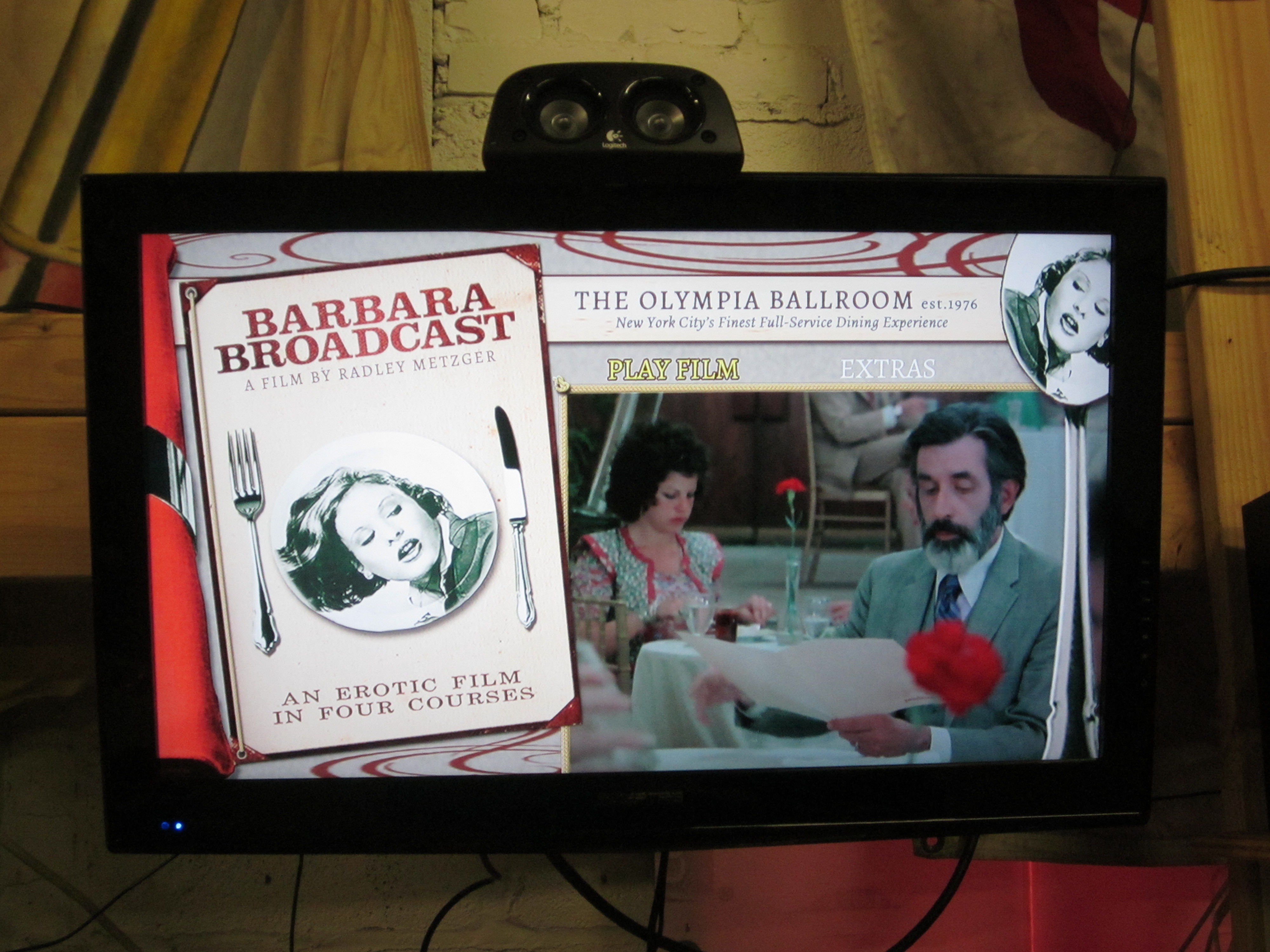PRESS RELEASES
Barbara Broadcast Blu Ray Combo Pack
Barbara Broadcast Blu Ray Plus 2 DVD Combo Pack – Update/Technical Information
I want to thank all of you for the enthusiastic support you have given to our Barbara Broadcast Blu-ray release. The reception has been amazing. The release is the product of many months of hard work, so it’s thrilling to hear that you’re as pleased with the results as we are!
A small percentage of you have reported problems getting the Blu-ray disc to play back on your Blu-ray players. We share your frustration with these difficulties and want to do whatever we can to help you resolve them. Both the master and the production discs were rigorously tested for standards-compliance, compatibility, and replication quality at the manufacturing facility. We also performed our own in-house compatibility testing on over a dozen different models of Blu-ray player with no playback issues. While the discs themselves are defect-free and fully standards-compliant, certain older Blu-ray players which have not been updated to the latest firmware are unable to play the disc.
This is a frustration for everyone involved, but it happens sometimes even with major releases from the big studios. Blu-ray players are more complex than DVD players and, like a modern computer, sometimes require updates to work with all of the latest releases. Fortunately, updating your Blu-ray player is typically straightforward and almost always resolves any compatibility problems your player may have. (And it should help ensure you don’t encounter issues with other releases in the future!)
If your Blu-ray player is connected to the Internet, there is typically an “Update Firmware” option tucked away somewhere in its setup menu which can bring the player up-to-date. If your Blu-ray player lacks this feature or is not connected to the Internet, a Google search for your player’s model number and the words “firware update” will almost always turn up step-by-step instructions on how to update it to the latest firmware. (A helpful primer on firmware updates in general can be found here: http://hdguru.com/blu-ray-player-firmware-upgrade-issues/)
Note that some older players have been known to take several minutes to load and display the initial menu screen. Please be patient and give the player 5 or 10 minutes after inserting the disc before deciding that it is unable to play it.
If updating your player to the latest firmware and giving it extra time to load the disc does not resolve your problem, please e-mail us the model number and firmware revision of your player. If we are unable to help you resolve the problem and you prefer not to upgrade to a newer Blu-ray player, we will work with you to make the situation right.
Again, thank you all for your support and enthusiasm. We look forward to sharing many other amazing releases with you in the months and years to come!